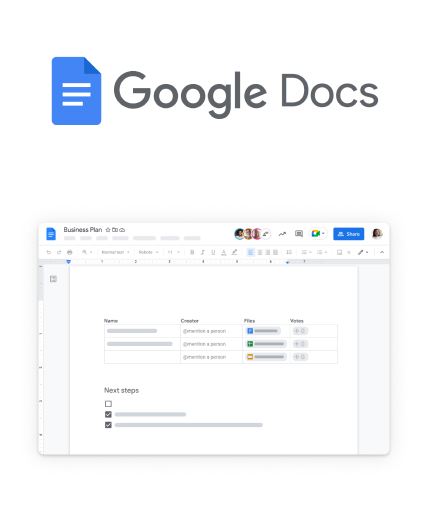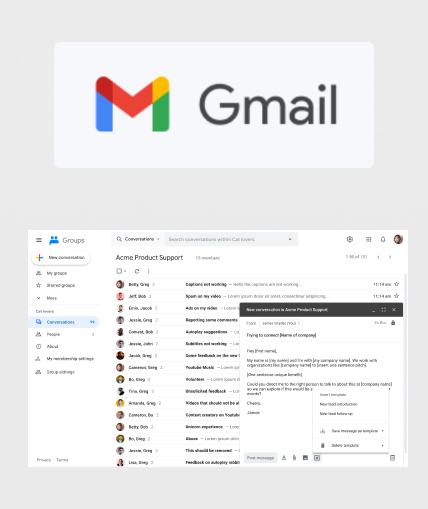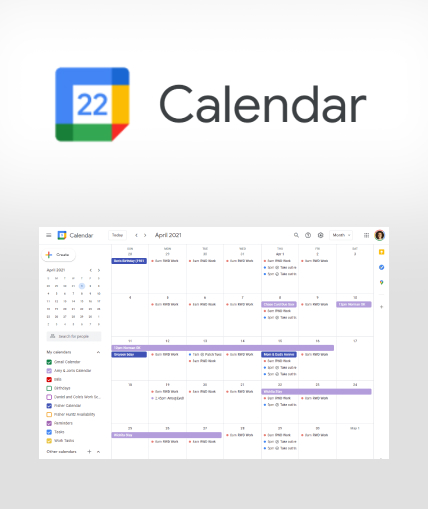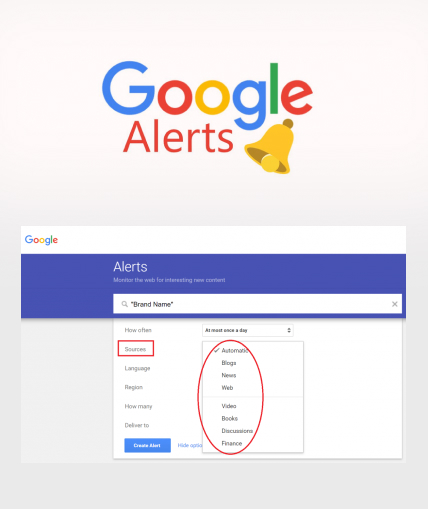Top 9 Google Tools To Boost Your Productivity And Online Presence In 2024
Google provides a powerful collection of tools that can drastically change the way you work, connect, and grow your online presence. In this guide, we’ll delve into the top Google tools’ list that are most critical for making your workflow smoother, boosting teamwork, and increasing your digital impact.
Google Analytics
- Comprehensive website data
- Real-time visitor tracking
- Custom reporting options
Google Adwords Keyword Planner
- Keyword volume data
- Competitive analysis
- Budget planning tools
Google Email
- Large storage capacity
- Powerful spam filtering
- Integration with other Google services
Google Calendar
- Cross-device synchronization
- Shareable calendars
- Event reminders
Google Trends
- Search trend analysis
- Geographical insights
- Related topics exploration
Google Alerts
- Automated web monitoring
- Customizable alert frequency
- Multi-language support
Google Tools Ranked: Essential Solutions for Digital Success
- Google Analytics: Best for in-depth website traffic analysis and user behavior insights
- Google Adwords Keyword Planner: Best for SEO and PPC professionals seeking keyword research and campaign planning
- Google Docs: Best for collaborative document creation and real-time editing across teams
- Google Drive: Best for cloud storage and file sharing for seamless access across devices
- Google Email: Best for efficient email management with powerful organization and integration features
- Google Calendar: Best for schedule management and coordination for individuals and teams
- Google Trends: Best for analyzing search trends and popular topics for content strategy
- Google Alerts: Best for monitoring web mentions of brands, competitors, and industry topics
- Google Keep: Best for quick note-taking and simple task management on-the-go
1.
Google Analytics is an impressive web data-analysis tool that unveils deep insights about site visitors and their behavior. It shares the website’s visitors, demographics, traffic sources, and user interactions. Live updates and personalized reports are key in making data-driven decisions and optimizing the website. Ranked as one of the most essential Google tools, it provides handy features such as conversion tracking and e-commerce reporting that are essential for online businesses. Its integration with Google Ads gives the full picture of marketing performance on all platforms.
Pros
- In-depth website data analysis
- Customizable dashboards and reports
- Free for basic use
Cons
- Steep learning curve for advanced features
- Privacy concerns for some users
- Can be overwhelming for beginners
2.
One of the most indispensable Google tools for SEO and PPC professionals, offering keyword research and campaign planning capabilities. It provides valuable data on search volumes, competition, and cost estimates for keywords. The tool helps identify profitable keywords and optimize ad campaigns. Keyword Planner also offers seasonal trend data and mobile-specific search volumes, aiding in more targeted campaign planning. Its forecasting feature helps estimate potential campaign performance based on budget and bid adjustments.
Pros
- Accurate keyword volume data
- Competitive analysis features
- Integrated with Google Ads
Cons
- Limited data for non-advertisers
- Grouped keyword volumes
- Focuses mainly on paid search
3.
A versatile online document creation and editing tool that enables real-time collaboration. It offers a range of formatting options, commenting features, and version history. Google Docs is one of the best Google tools for team projects, remote work, and maintaining a repository of documents in one place. It’s boosted by AI features such as Smart Compose and grammar suggestions that improve writing efficiency. Being able to work offline and sync changes later gives it adaptability for different work environments.
Pros
- Real-time collaboration
- Accessible from any device
- Automatic saving and version control
Cons
- Limited offline functionality
- Some formatting limitations compared to desktop software
- Requires internet connection for full features
4.
Google Drive is a cloud storage space, great for sharing files and seamless access to them across devices. Plus, it works well with other Google tools and services, providing collaborative features. It’s great for people or teams who need safe cloud storage and is easy to use for sharing files. It offers powerful search capabilities, allowing you to find files quickly, even if you have lots of them. Its new AI features, like document summarization, make Google Drive even more helpful for businesses.
Pros
- Generous free storage
- Easy file sharing and collaboration
- Cross-platform synchronization
Cons
- Privacy concerns for sensitive data
- File organization can become cluttered
- Paid plans needed for large storage needs
5.
This is a robust email platform with ample storage and effective spam protection. It melds effortlessly with other Google tools and supports third-party add-ons. Gmail serves both leisure and professional needs, offering handy email management tools. Its Smart Compose and Smart Reply functions use AI to speed up email composition. Its recent layout updates and categorization features help in managing high email volumes efficiently. When it comes to connectivity, workflow, and seamless communication, Google Email positions itself as an essential tool.
Pros
- Large storage capacity
- Strong spam and malware protection
- Integration with Google Workspace
Cons
- Ads in free version
- Privacy concerns for some users
- Limited customization options
6.
A versatile scheduling tool that offers cross-device synchronization and shareable calendars. It provides event reminders and integrates well with other Google services. Google Calendar is ideal for personal time management and team coordination. This Google scheduling tool now offers smart scheduling features, suggesting optimal meeting times based on participants’ availability. Its integration with other Google tools like Google Meet for video conferencing has made it even more valuable in the era of remote work.
Pros
- Easy to use interface
- Shareable calendars for team coordination
- Integration with other Google services
Cons
- Limited customization options
- Requires Google account
- Some advanced features missing
7.
One of the most valuable Google tools for analyzing search trends and popular topics. It offers geographical insights and exploration of related topics, making it useful for content strategy and market research. Google Trends helps businesses stay current with public interests and optimize their online presence. The tool now includes YouTube search trends, offering insights into video content popularity. Its comparison feature allows for analyzing multiple terms simultaneously, aiding in comprehensive trend analysis.
Pros
- Real-time and historical trend data
- Geographical comparison features
- Helps identify emerging trends
Cons
- Limited to Google search data
- Relative rather than absolute numbers
- Can be misinterpreted without context
8.
An automated web monitoring tool that notifies users about new content matching specified keywords. It offers customizable alert frequency and supports multiple languages. Google web search alerts is one of the best Google tools for brand monitoring, analyzing the competition, and keeping track of industry updates. Now, with advanced features, it’s an even better tool to take advantage of. It provides great filtering to minimize distracting alerts. It’s synced with Google’s search system for vast coverage of internet content, like news, blogs, and discussions.
Pros
- Easy to set up and use
- Customizable alert frequency
- Covers various content types
Cons
- Sometimes misses relevant content
- Limited filtering options
- No sentiment analysis
9.
A simple yet effective note-taking and task management app that offers quick note creation, voice memos, and basic collaboration features. Google Keep is perfect for capturing ideas on the go and managing simple to-do lists across devices. Recent updates have improved its organization features, including better labeling and color-coding options. Its integration with Google Docs allows for easy transfer of notes to more comprehensive documents.
Pros
- User-friendly interface
- Syncs across devices
- Integrates with other Google services
Cons
- Limited formatting options
- Not suitable for complex note organization
- Basic feature set compared to dedicated note apps
Unlock Google Workspace Savings: How Thorcoupons can Boost Your Productivity for Less
Thorcoupons serves as a valuable resource for businesses and individuals looking to maximize their savings on Google Workspace subscriptions. As a dedicated platform for deals and discounts, Thorcoupons regularly curates and updates exclusive promotional codes and special offers for Google tools within the Google Workspace plans.
By visiting Thorcoupons before purchasing or renewing your Google Workspace subscription, you can access a range of money-saving opportunities, from percentage discounts on annual plans to extended free trials for new users. The platform’s user-friendly interface makes it easy to find and apply the best available offers, ensuring you get the most value for your investment in productivity tools.
Whether you’re a small business owner, a freelancer, or part of a large organization, Thorcoupons can help you access the powerful Google tools withing the Google Workspace at a more affordable price point, allowing you to allocate your budget more efficiently across other areas of your business or projects.