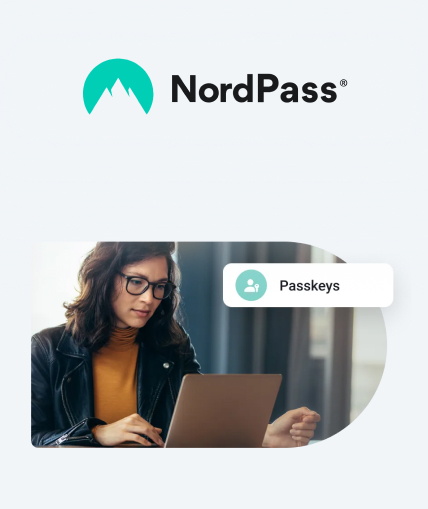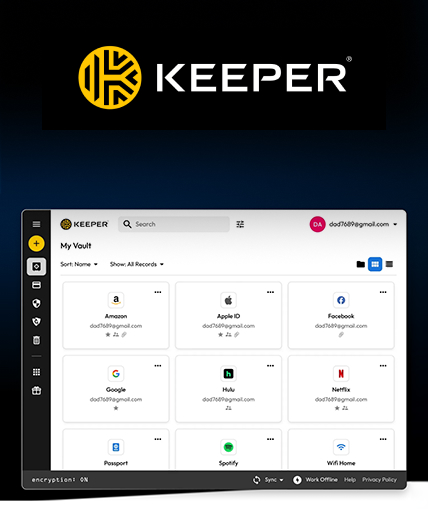9 Best Password Managers To Keep Your Online Identity And Data Safe
Ensuring the security of your data online is becoming an increasingly significant issue. Therefore, it is crucial to have readily available solutions for storing your information. Check our 9 best password managers that help you protect your data.
Roboform
- Advanced form completion for complex web forms.
- Offers both offline and cloud storage modes.
- Secure sharing
Nordpass
- XChaCha20 encryption for enhanced security.
- Simple interface ideal for beginners.
- Data breach scanner for monitoring compromised data.
Keeper
- Complies with HIPAA, DPA, and GDPR regulations.
- Includes dark web monitoring
- Secure file storage and sharing capabilities.
1 Password
- Travel Mode for secure travel without compromising data.
- Watchtower feature to monitor password vulnerabilities.
- Family sharing with robust security and ease of use.
Dashlane
- Integrated VPN service for added online privacy.
- Dark web monitoring to alert on compromised data.
- Wallet for secure payment details storage.
Iolo Technologies
- Focus on system optimization alongside password management.
- Integrated with Mechanic Ultimate Defense suite for security.
- Dark web scanning for personal data leaks.
Last Pass
- Safely store and autofill passwords on browsers
- Check weak or repeated passwords.
- Zero knowledge encryption to store data
Sticky Password
- Mobile biometric identification
- Portable edition for use on multiple computers.
- Multiple synchronization options for flexibility.
Bitwarden
- Zero knowledge policy to truly keep your data safe
- Share sensitive information for an end-to-end encrypted link
- Compliant with GDPR, SOC 2, HIPAA
Skyscanner

- Price comparison across sites
- Flexible date search
- Price alert feature
Agoda
Trip.com
What Makes The Best Password Managers Special
- Roboform: Strong global presence, known for its autofill features.
- NordPass: Growing popularity for its focus on security and privacy.
- Keeper: Established player with a focus on security and additional features.
- 1Password: User-friendly interface with a strong emphasis on security.
- Dashlane: Comprehensive offering including identity theft protection.
- Iolo Technologies: Smaller player with a focus on system optimization.
- LastPass: Strong zero knowledge encryption to hash your data
- Sticky Password: User-friendly with a focus on ease of use.
- Bitwarden: Comprehensive security with zero knowledge policy
1.
RoboForm is also a pioneer in password management software, having been established in 2000 by Siber Systems. It has AES-256-bit encryption as well as zero-knowledge security. It is excellent in form completion and handles web forms of high complexity. Although it has a more business-oriented user interface, RoboForm includes dependable options such as secure sharing and emergency access, making it suitable for individuals and businesses. It comes with both offline and cloud modes for storing the application according to the security level desired by the client.
Pros
- Strong password generation
- Autofill capabilities
- Browser extensions
Cons
- Limited free plan
2.
Nordpass is one of the best password managers for novices and those who do not have extensive technical knowledge. It offers various benefits over its competitors, including the XChaCha20 encryption feature, which makes the tool more secure. Its simple interface allows even untrained people to utilize it. Not only that, but it has its own “Password Health” feature that assesses password security and the uniqueness of saved passwords. NordPass also has a data breach scanner that will notify users if their data is involved in any existing breaches.
Pros
- Strong security encryption to protect your passwords
- Zero logging encryption
- Cross platform compatibility
Cons
- Fewer features compared to some competitors
- Limited free plan.
3.
Keeper is a relative young password manager but its safe and multifunctional features make it one of the best password managers. It employs a zero-knowledge security model and has data encryption that uses the Advanced Encryption Standard-256 bit. It also has a strong file storage mechanism where users can share and store sensitive information. Keeper complies with HIPAA, DPA, and GDPR, making it useful for companies in various regulated fields. It is compatible with Android and iOS and has a smooth, modern layout. In addition, it offers a security audit tool as well as dark web monitoring.
Pros
- Secure vault
- Emergency access options
- Identity theft protection
Cons
- Can be complex for new users
- Pricing tiers can be expensive.
4.
1Password was founded in 2006 and is one of the best password managers among Apple customers. It has a neat design that can be smoothly integrated with all devices and operating systems and employs AES-256 encryption. The manger comes with a Travel Mode, Watchtower, enhanced sharing capabilities, and secure document management come with. Though not the cheapest of all the options, 1Password has made a name for itself by being very user-friendly, with great security features and incredible customer service.
Pros
- User-friendly interface
- Strong security features
- Family sharing options
Cons
- Limited free plan
- Pricing can be higher compared to some competitors.
5.
Dashlane is one of the oldest and best password managers launched in 2009 with very strong security mechanisms in place. It employs AES-256-bit encryption on the data of its users and utilizes the zero-knowledge principle. Dashlane is supported by its own VPN service, as well as the Hotspot Shield VPN, to further protect internet usage. It also has a wallet for payment details and a dark web monitoring tool for breaches in the tool. Dashlane is among the most used and loved services as the best password managers for complete protection.
Pros
- Comprehensive features
- Identity theft protection and VPN
Cons
- Can be resource-intensive, interface might be overwhelming for some
6.
Iolo Technologies was started in 1998 to provide one of the best password managers amalgamated with other utilities for maintaining and securing PCs. Although it comes with the most simple features of password storage and generation, it is often offered as bundled software with other Iolo products. Iolo’s Byepass can help you scan the Dark Web to look for any potential data leaks of your personal information. The Mechanic Ultimate Defense suite helps you with malware blocking online to keep your data safe and protected.
Pros
- Focus on system optimization
- Includes password management as a feature.
Cons
- Primarily known for system optimization
- Password manager might be a secondary focus.
7.
Last Pass is one of the best password managers for zero-knowledge policy that hashes out all your passwords to keep your data hidden even from the software. The passwords are only decrypted by your device when you want to retrieve and use a password again. The manager works on 256-bit AES encryption and PBKDF2 derivation function which does not save any of your master passwords to the Last Pass server in plaintext. You can also generate strong and unique passwords to protect your data and keep your credentials in a secure and encrypted vault. You can even set up two-factor authentication to keep phishing attacks at bay
Pros
- Allows two-factor authentication to keep your data safe
- Zero-knowledge policy
Cons
- Security breaches probable
8.
Sticky Password is one of the best password managers which was created by ex-employees of AVG Technologies is equipped with several pins including flexible AES-256 encryption as well as options for synchronization. It also incorporates; mobile biometric identification and a portable edition for most frequent computer usage. The interface might be less modern compared to the predecessor, but Sticky Password is a tool that has several essential features to offer: it is secure, allows sharing a master password and recovering emergency access, and has numerous options for the sync mode. Every sale section has a manatees-save percentage of the price proceeds with them.
Pros
- Easy to use
- Strong focus on user experience.
Cons
- Limited features compared to other options
- Smaller user base.
9.
Bitwarden is one of the best password managers for both personal and business usage. It is incredibly easy to set up and even supports more than 50 languages. You can access it cross-platform on mobiles, browsers, and desktop apps. Bitwarden has open-source security that provides thorough transparency when managing your passwords. The zero knowledge and no logs policy ensures that only you have access to your passwords, not even Bitwarden. You can also generate, share and autofill strong passwords to keep your device safe.
Pros
- Securely encrypts all texts
- Zero knowledge and no logs policy
Cons
- Can’t import passwords from other managers
Why Use Thorcoupons To Get The Best Password Managers For Your Systems?
Using Thorcoupons to discover the most advantageous deals on password managers gives several advantages, making it a prudent decision for those aiming to boost their online security:
Thorcoupons offers exclusive discounts on premium password managers, enabling you to obtain high-quality services at a reduced price.
The portal frequently showcases renowned and dependable password managers, streamlining the process by cutting down the top choices and saving you time.
Effortless Comparison: Thorcoupons enables you to evaluate the features and pricing of different password managers, guaranteeing that you can make a well-informed option that aligns with your requirements and financial resources.